Preparing your images to use in a StickyFolios site using Photoshop can be an easy process, especially if you set up an action to batch process your files. The recommended size for gallery and section header files is 1000 to 3000 pixels.
Here's how to use Photoshop to resize your gallery images:
USING IMAGE PROCESSOR FOR BATCH IMAGES
1. Choose File > Scripts > Image Processor
2. Select the images you want to process. You can choose to process any open files. Or select a folder of files to process.
3. Select the location where you want to save the processed files.
4. Select the file types and options to save: JPEG, quality 8, Resize to fit: (example sizes below).
Height 1000, Width 1000
Height 3000, Width 3000
5. Click Run
For a detailed video on how to prepare your images in photoshop click below: